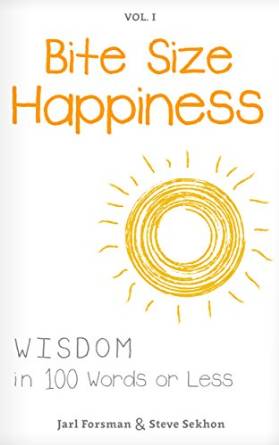Dear Gratitude 24/7 Readers,
You may have noticed a change in your Gmail inbox.
If you use Gmail and haven’t been receiving regular posts from us lately, it might be because your emails are now filtered into different categories for you. Emails from Gratitude 24/7 or other organizations you’ve subscribed to are now automatically placed in your “Promotions” box.
This means you won’t see all emails coming from us unless you adjust your settings in Gmail!
When the new tab feature appears in your Gmail, the only way to make sure you receive Gratitude 24/7 emails in your main Inbox is to take the following steps:
1. Click on your new Promotions tab at the top.
2. Choose THIS email or any email from Gratitude/24/7
3. Drag and Drop it to your Primary inbox tab.
4. A message will pop asking you if you want to do this for all future emails from Gratitude 24/7. Click “Yes” and you’ll be ensured you won’t miss anything.
If you want to completely remove the new tab feature, follow these steps: Go to the Settings icon in the upper right hand corner of your inbox and select “Configure Inbox” and un-select all categories but “Primary”. Save your changes.
In Gratitude,
Jarl and Steve